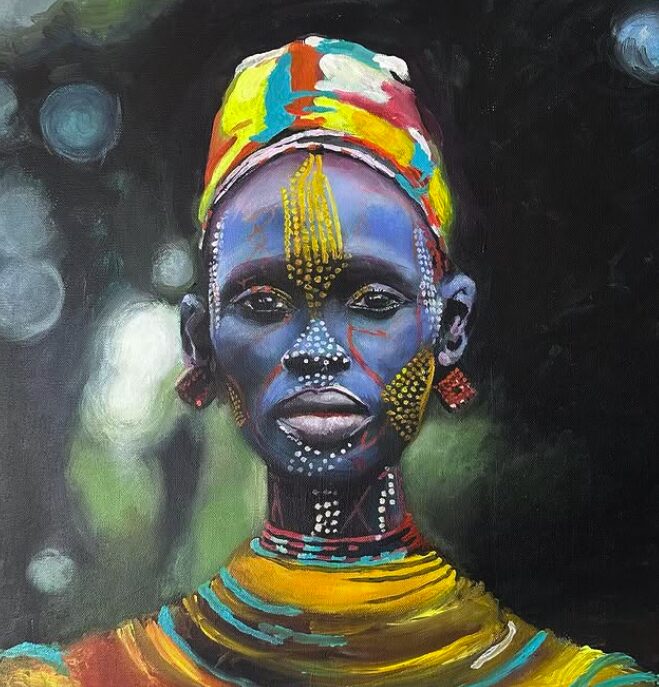“`html
What does Fluid Layout Mean in Website Design?
Many website designers throw around the term “fluid layout” without fully explaining its implications. This often leads to confusion and ultimately, ineffective website design. At The Company, we believe in cutting through the marketing noise and focusing on what truly matters: measurable results. A fluid layout is a crucial element of a well-designed website, contributing significantly to user experience and ultimately, your bottom line. Let’s dissect what it truly means and how it fits into a sustainable, data-driven marketing strategy.
Conventional wisdom often focuses on pixel-perfect designs, neglecting the diverse range of devices and screen sizes users employ. This approach leads to wasted resources and a frustrating user experience. A fixed-width layout, for instance, forces users to scroll horizontally or zoom in and out, hindering navigation and impacting engagement metrics. This is where the power of fluid layouts comes into play.
A fluid layout, in contrast, adapts dynamically to the screen size of the viewing device. Instead of fixed pixel widths, it utilizes percentages to define element widths. This means the website content automatically reflows and resizes to fit the screen, providing an optimal viewing experience on desktops, laptops, tablets, and smartphones. This adaptability is key to maximizing user engagement and minimizing bounce rates—both critical metrics for a successful online presence.
The Zero Noise Approach to Fluid Layouts
Our 3+1 Blueprint Framework provides a systematic approach to implementing fluid layouts and maximizing their impact:
- Assess: Analyze your current website’s performance. Are your bounce rates high? Is your conversion rate low? A thorough gap analysis will reveal where a fluid layout can improve the user experience.
- Strategize: Develop a plan for implementing a fluid layout that aligns with your overall marketing goals and budget. This involves choosing the right responsive design techniques and ensuring compatibility across all target devices.
- Execute: Implement the fluid layout using best practices in web development. This includes using CSS media queries and ensuring your content is optimized for various screen sizes.
- +1 Optimize: Continuously monitor key metrics like bounce rate, conversion rate, and time on site. Refine your design based on data to ensure optimal performance.
This systematic approach, rooted in data-driven decision making, ensures you’re not just implementing a fluid layout, but building a sustainable, scalable system that delivers measurable results. We leverage human insight alongside AI and automation to enhance, not replace, authentic user experiences.
Actionable Steps for Implementation
Implementing a fluid layout doesn’t require a complete website overhaul. Here are some actionable steps:
- Use percentage-based widths: Instead of fixed pixel widths, use percentages for your website elements.
- Utilize CSS media queries: These allow you to apply different styles based on screen size.
- Optimize images: Ensure your images are responsive and scale appropriately for different screen sizes.
- Test across devices: Thoroughly test your website on various devices to ensure optimal performance.
By focusing on these key elements, you’ll create a website that is not only visually appealing but also highly functional and user-friendly across all devices. This is a crucial element of a successful, sustainable online marketing strategy.
For help with optimizing your website design for a fluid layout and maximizing its impact on your business growth, give us a call at 613-777-5001.
“`