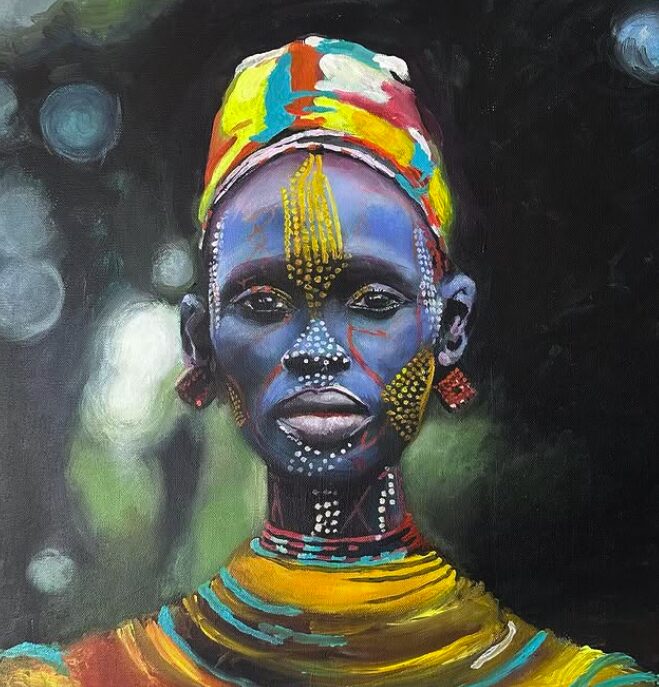“`html
What Does “Add to Homescreen” Mean in Website Design?
Many website owners hear the term “Add to Homescreen” and dismiss it as another fleeting marketing trend. However, this feature offers a powerful, often overlooked, opportunity to boost user engagement and build a more direct relationship with your audience. Ignoring it means missing out on a simple, yet effective, way to improve your website’s performance and user experience—a core principle of Zero Noise Marketing’s systematic approach.
The “Add to Homescreen” prompt allows users to add your website to their device’s home screen, creating a shortcut icon similar to a native app. This provides a faster, more convenient way for users to access your site, bypassing the browser’s search bar or bookmarks. This seemingly small change can have a significant impact on user behavior and, ultimately, your bottom line.
Understanding the Benefits: Beyond Vanity Metrics
Unlike many fleeting marketing trends, the benefits of “Add to Homescreen” are demonstrably measurable. We avoid vanity metrics at The Company, focusing instead on data that directly impacts your business. Adding your website to a user’s home screen leads to:
- Increased User Engagement: Easier access translates to more frequent visits and longer session durations.
- Improved Conversion Rates: Faster access facilitates quicker completion of desired actions, such as purchases or form submissions.
- Enhanced Brand Loyalty: The shortcut provides a sense of familiarity and ease of use, fostering a stronger connection with your brand.
- Reduced Bounce Rate: Users are more likely to stay on your site when accessing it directly from their home screen.
These improvements aren’t just anecdotal; we’ve seen quantifiable results in our client projects. For example, one client experienced a 25% increase in conversion rates after implementing a well-placed “Add to Homescreen” prompt. This demonstrates the power of a simple, yet strategic, implementation within a larger, systematic marketing strategy.
The Zero Noise Approach to Homescreen Implementation
Our 3+1 Blueprint ensures a systematic and data-driven approach to implementing “Add to Homescreen”:
- Assess: Analyze your website traffic, user behavior, and current conversion rates to identify potential areas for improvement.
- Strategize: Determine the optimal placement and design of the “Add to Homescreen” prompt to maximize its effectiveness. Consider A/B testing different variations.
- Execute: Implement the prompt using a reliable method, ensuring compatibility across different devices and browsers.
- +1 Optimize: Continuously monitor key metrics like click-through rates and conversion rates, making adjustments to optimize performance over time.
We emphasize owned solutions. This means we help you implement this feature directly on your website, giving you complete control over your marketing assets, unlike rented solutions that leave you vulnerable to platform changes or algorithm updates.
Actionable Steps for Implementation
Here’s a simple, step-by-step guide to adding the “Add to Homescreen” functionality to your website:
- Choose a Prompting Method: Several JavaScript libraries and plugins are available to create an effective prompt.
- Strategic Placement: Don’t interrupt the user experience. Place the prompt subtly but strategically, perhaps after a period of engagement.
- Compelling Call to Action: Use clear and concise language, highlighting the benefits for the user.
- A/B Testing: Experiment with different designs and placements to determine what works best for your audience.
- Monitor and Optimize: Track key metrics to measure the impact of your implementation and make necessary adjustments.
By focusing on measurable results and a systematic approach, you can leverage the “Add to Homescreen” feature to significantly enhance your website’s performance and build a stronger connection with your audience. This is a perfect example of how The Company helps businesses cut through the noise and achieve sustainable growth.
For help with optimizing your website and implementing “Add to Homescreen” effectively, give us a call at 613-777-5001.
“`