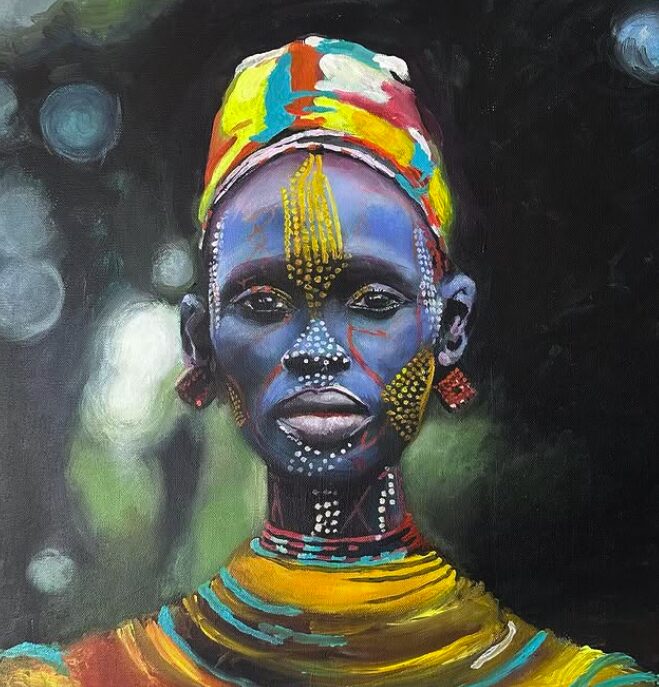What does Object-fit mean in website design?
Pronunciation: /ˈɒbdʒɛkt fɪt/
Imagine you have a beautiful photograph you want to display on your website. Object-fit is like choosing how that photo will fit into the space you’ve allocated for it. It determines how the image is resized and positioned to fill that area. Think of it as a set of instructions telling the browser how to handle images that aren’t perfectly sized for their containers.
There are several ways an image can “fit”: it can be stretched to fill the entire space, possibly distorting it; it can be maintained at its original aspect ratio, potentially leaving empty space; or it can be cropped to fit perfectly, losing some parts of the image. Object-fit lets you control exactly which of these happens.
Why is understanding object-fit important? Because it directly impacts the visual appeal and user experience of your website. Using object-fit correctly ensures your images look their best and avoid appearing distorted or awkwardly placed. This is crucial for professional websites, where high-quality visuals contribute significantly to a positive brand impression. Inconsistent or poorly chosen image scaling can detract from even the most well-designed site.
The different values for the object-fit CSS property offer precise control over image display:
contain: The image is resized to fit within the container while maintaining its aspect ratio. Some empty space might appear.cover: The image is resized to completely cover the container, potentially cropping parts of the image to maintain the aspect ratio.fill: The image is stretched to fill the entire container, regardless of aspect ratio, potentially distorting the image.scale-down: The image is scaled down only if it’s larger than the container, otherwise it’s displayed at its original size.none: The image is not resized; it’s displayed at its original size, possibly overflowing the container.
Choosing the right object-fit value depends on your specific design needs and the image itself. For example, contain is suitable when preserving the image’s integrity is paramount, while cover is ideal when you want the image to completely fill the available space.
By strategically using object-fit, you can create a more polished and professional website, enhancing both aesthetics and user experience. A systematic approach to image handling, including thoughtful application of object-fit, is key to building a sustainable and visually appealing online presence.
For help with optimizing your website’s image display and improving your overall visual strategy, give us a call at 613-777-5001.